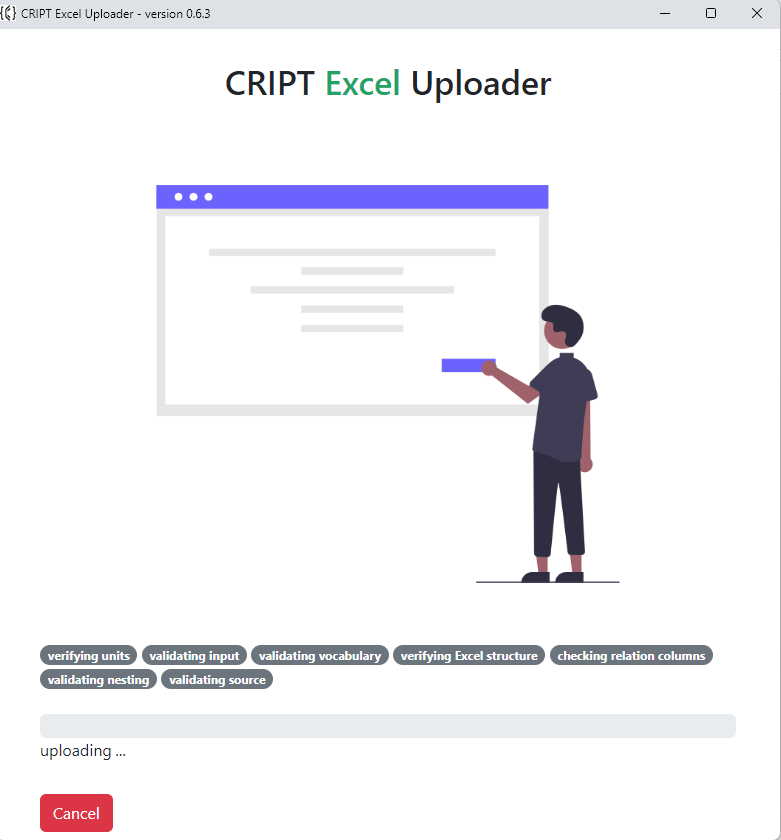Globus Authentication¶
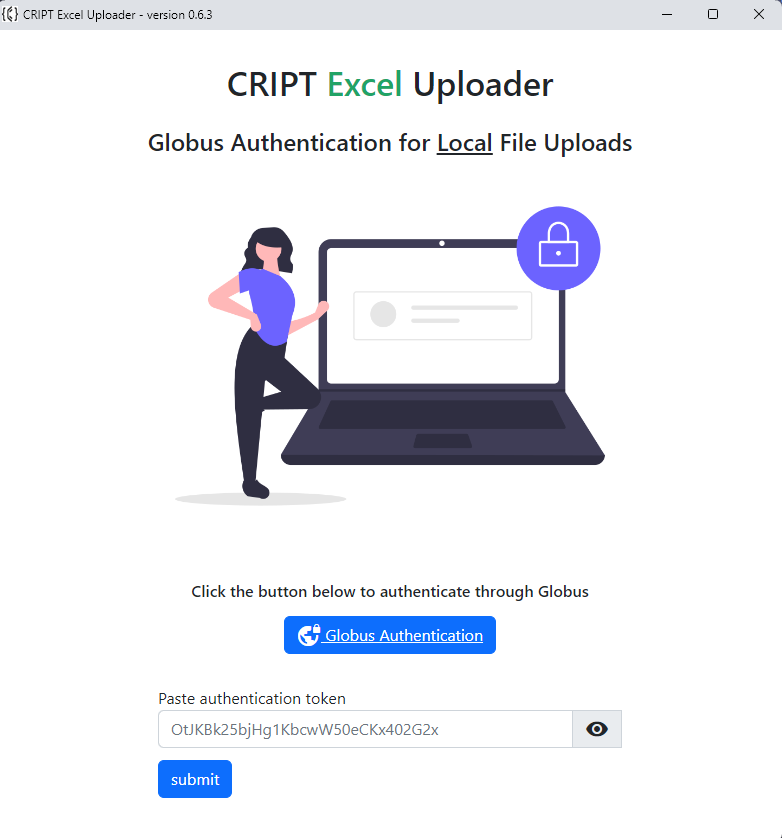
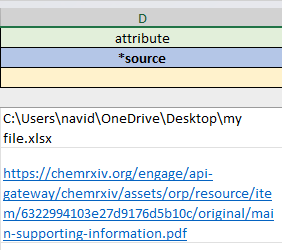
Globus Screen Conditions¶
The Globus Authentication for Local File Uploads screen is required if:
- You indicate on the
Excel file > data sheet > *source columnthat you are uploading a local file from your computer to CRIPT via inputting an absolute path of a file on your computer.
The program may skip this screen completely if:
- The
*sourcecolumn is empty indicating you are not uploading any files - All inputs under the *source column are only web URLs
Storing Web files vs local files
CRIPT uses Globus to store uploaded local files from your computer.
Authentication is not required with Globus when inputting links to web files under the *source column because CRIPT will only point to the links and not upload the linked files to CRIPT.
Globus Website¶
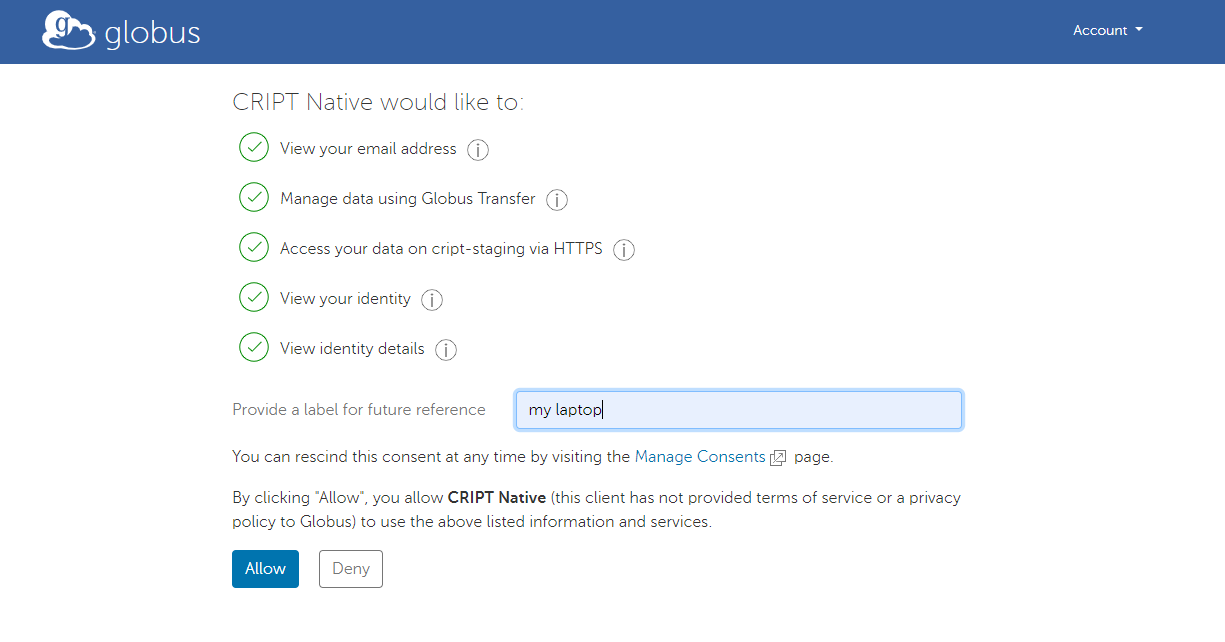
Please provide a label in the field labeled “Provide a label for future reference” within the Globus Authentication page. The label is insignificant for our uses and can be anything you like, and then click the Allow button.
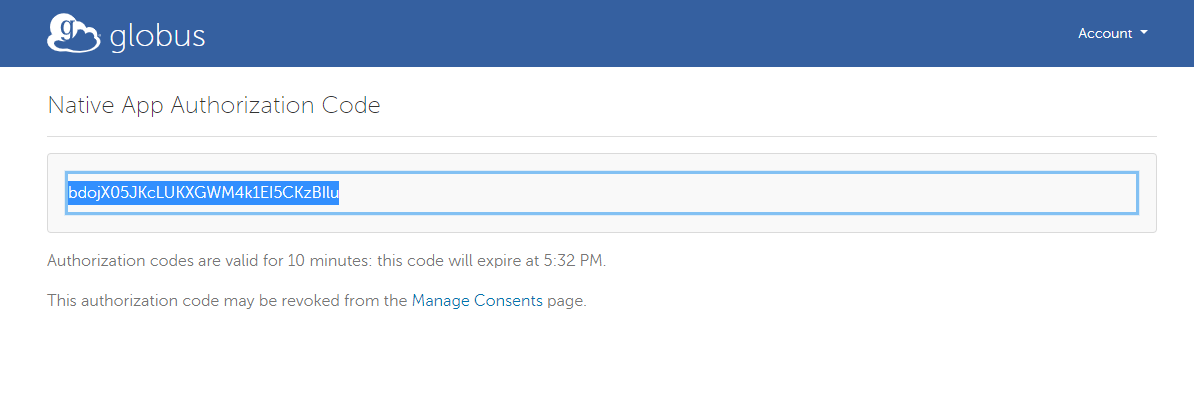
Please copy the Authorization code and enter it into the Excel Uploader and click submit to continue