CRIPT API Token
Abstract
This page shows the steps to acquiring an API Token to connect to the CRIPT platform
The token is needed because we need to authenticate the user before saving any of their data
Token Security
It is highly recommended that you store your API tokens in a safe location and read it into your code Hard-coding API tokens directly into the code can pose security risks, as the token might be exposed if the code is shared or stored in a version control system.
Anyone that has access to your tokens can impersonate you on the CRIPT platform
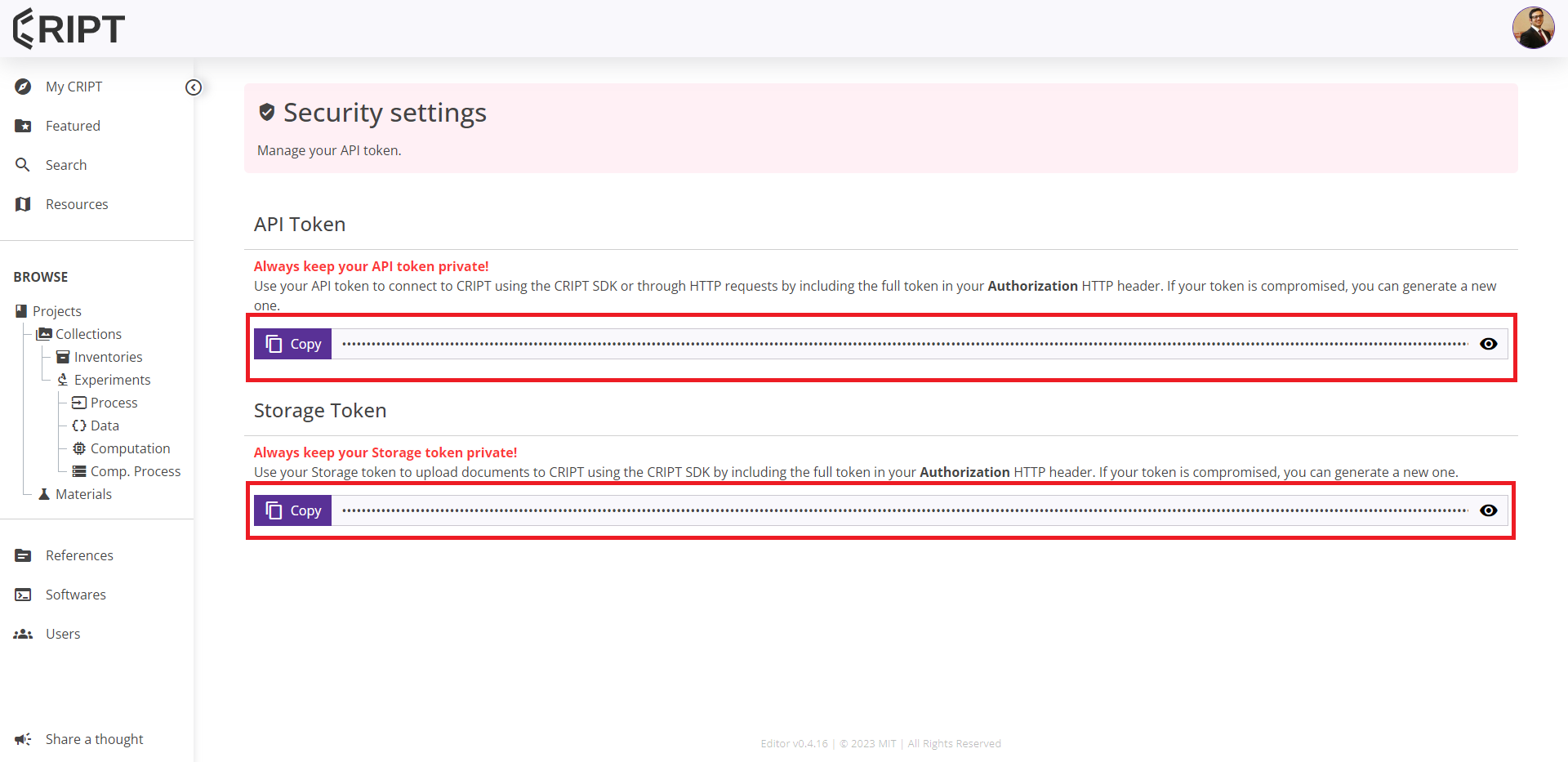
Security Settings under the profile icon dropdown
To get your token:
- please visit your Security Settings under the profile icon dropdown on the top right
- Click on the copy button next to the API Token to copy it to clipboard
- Now you can paste it into the
API Tokenfield
Example:
API Token: eyJhbGciOiJIUzI1NiIsInR5cCI6IkpXVCJ9.eyJzdWIiOiIxMjM0NTY3ODkwIiwibmFtZSI6IkpvaG4gRG9lIiwiaWF0IjoxNTE2MjM5MDIyfQ.SflKxwRJSMeKKF2QT4fwpMeJf36POk6yJV_adQssw5c
Storage Token: eyJhbGciOiJIUzI1NiIsInR5cCI6IkpXVCJ9.eyJzdWIiOiIxMjM0NTY3ODkwIiwibmFtZSI6IkpvaG4gU21pdGgiLCJpYXQiOjE1MTYyMzkwMjJ9.Q_w2AVguPRU2KskCXwR7ZHl09TQXEntfEA8Jj2_Jyew